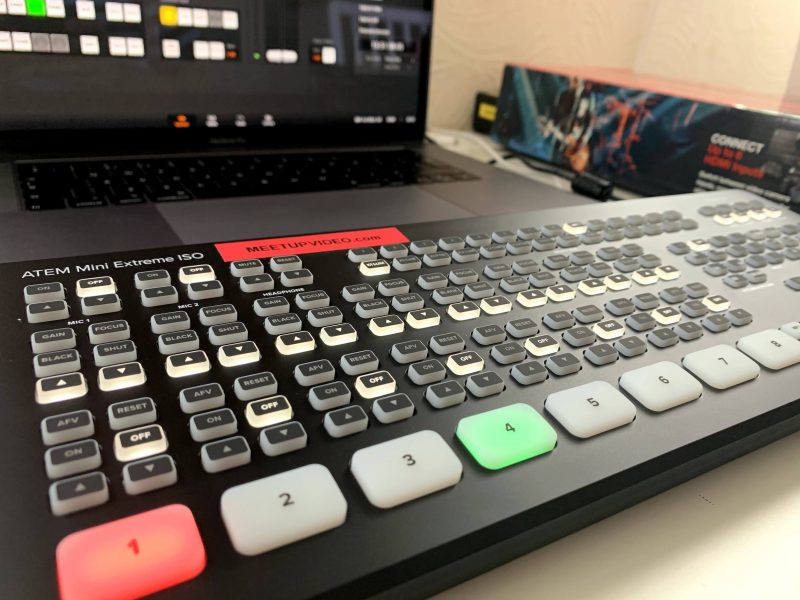Problem:
You have to stream your event at 3-4 Mbits because of the venue’s network limitation, but you’d like to record in higher quality as well in the same time without additional device.
Solution:
Add one short HDMI to HDMI cable to your setup.
Set your HDMI OUT 2 to Program.
Plug in your HDMI to HDMI cable to HDMI OUT 2 and HDMI 8 IN.
Turn on ISO recording.
You’re done.
Another trick is, if you’d like to record you’re SuperSource instead of high quality Program, then set your HDMI OUT 2 to SuperSource and connect to HDMI 8 IN.
You cannot record both (SuperSource and Program) in same time in high quality with this solution.
Note, this only works with ATEM Mini Extreme ISO switcher.