You can use your audio sources separately for all 6 inputs in ATEM Software Control panel from your Mac or PC, just tick the following boxes:
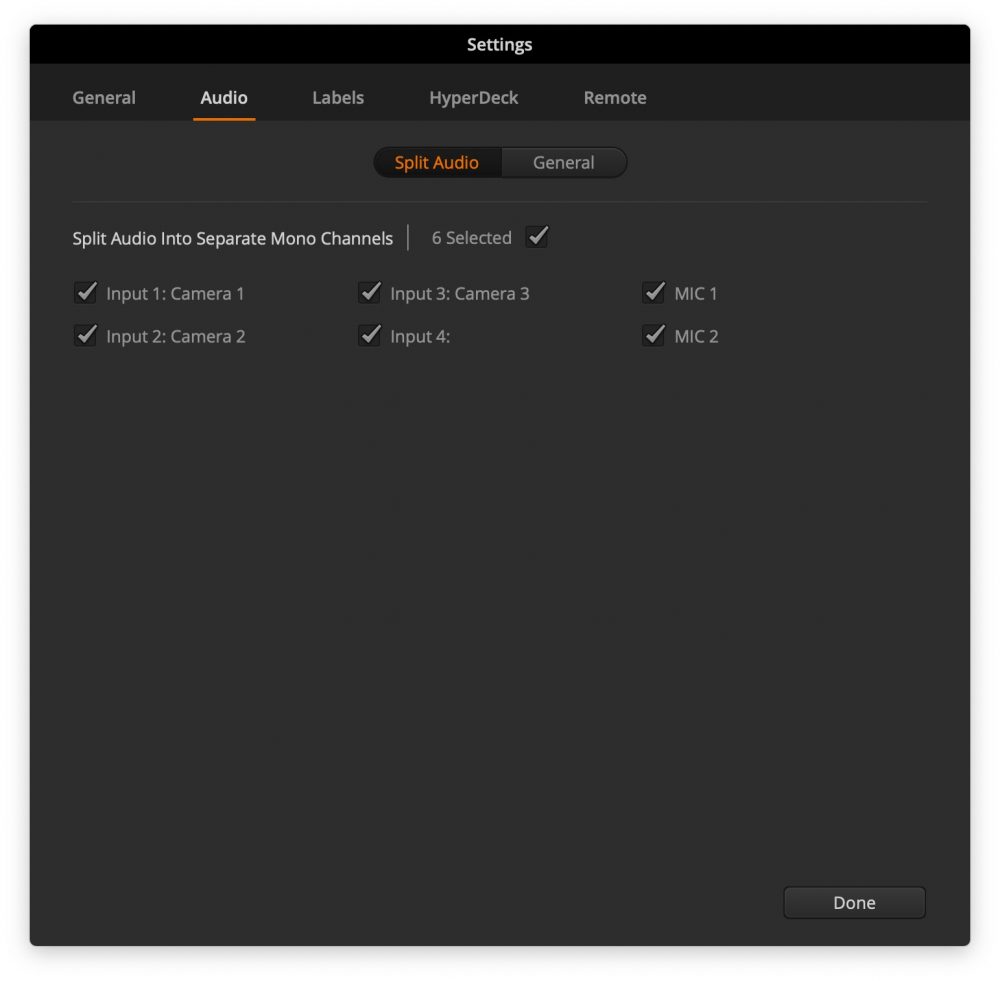
Awesome. In this case you’ll got 12 independent audio channels with independent Gain, Pan, EQ, Dynamics, Level and AFV control.

Please note:
You cannot control independently the separated audio channels from ATEM Mini’s via hardware buttons. Only in pairs.
But there are some problems:
1st audio channel (CH1) on CAM3 is Live , ATEM Software Control panel shows with red and on the device itself shows ON which is good.

2nd audio channel (CH2) on CAM3 is Live , ATEM Software Control panel shows with red, but on the device itself shows OFF . That’s bad.

1st audio channel (CH1) AFV is ON (next to the headphones icon) for CAM3, ATEM Software Control panel shows with yellow, but on the device itself shows AFV , which is correct.

2nd audio channel AFV is ON (next to the headphones icon) for CAM3, ATEM Software Control panel shows with yellow, but on the device itself shows OFF , which is misleading.

I hope these will be corrected in the next update.
